iOS 26 Beta 2 Released:
Top New Features & Changes You Need to Know:
Introduction
Apple regularly releases beta versions of iOS to give users and developers a sneak peek at upcoming features. These early updates help improve stability and add new functionalities before the official launch. The latest, iOS 26 Beta 2, has generated buzz thanks to its fresh features and interface tweaks. People eager to try it out want to know what’s new, how it improves their devices, and what to expect in the future. This article covers the key updates, design changes, and practical tips so you can stay informed and ready to explore.
Overview of iOS 26 Beta 2
Context and Release Timeline
Apple announced iOS 26 Beta 2 as part of its ongoing testing process. Beta versions let users experience upcoming upgrades beforehand, giving feedback to refine the final product. The release came just a few weeks after Beta 1, showing Apple’s quick pace in polishing new features. Beta 2 confirms Apple’s commitment to refining user experience and software stability well before the official launch, which usually happens in the fall.
Compatibility and Device Support
Most recent iPhones support iOS 26 Beta 2. If you own the latest models, like iPhone 15 or iPhone 14, you’re likely eligible to test the update. Before updating, ensure your device has enough storage and is backed up to prevent data loss. Keep in mind, beta versions are still early builds, so some apps or features might not work perfectly. Troubleshooting tips include restarting your device or removing beta profiles if issues persist.
New Features in iOS 26 Beta 2
Redesigned Control Center
The Control Center gets a major face-lift in the latest beta. It now features a cleaner look with bigger icons and easier access to important settings. The layout feels more organized, making it faster to toggle Wi-Fi, Bluetooth, or volume. Customization options now allow users to add or remove toggles easily, enhancing accessibility. Just imagine adjusting your music, Wi-Fi, or brightness without digging through menus. Take a look at the redesigned Control Center in action—it’s a marked improvement over previous versions.
Enhanced Lock Screen Widgets
Widgets on your lock screen now look sleeker and more useful. Apple has added new widget options like weather updates, calendar events, and quick notes. Customizing these widgets is simple, letting you prioritize what matters most. Want quick access to your next meeting? Place that widget where it’s easy to see. These updates boost your productivity by giving instant info right at your fingertips.
Improved Siri and Voice Assistant Capabilities
Siri’s abilities have grown in Beta 2. You can now speak more natural commands, and Siri understands context better. Actions like setting reminders, sending messages, or controlling smart home gadgets are smoother. Plus, Siri integrates better with third-party apps—think Spotify, WhatsApp, or Evernote—making voice control more versatile. Imagine asking Siri to start playing your favorite playlist or turn off the lights with a natural, casual request. That’s now easier than ever.
Privacy and Security Updates
Apple remains committed to protecting user data. In iOS 26 Beta 2, new prompts alert you when apps try to access sensitive info. Enhanced controls give you more say over what data apps can see or share. For example, you can permit location access only while using an app, not all the time. These small changes make a big difference in keeping your info safe. Make sure to review privacy settings regularly to stay secure.
Performance and Stability Improvements
Beta testers report that iOS 26 Beta 2 feels faster and more stable than previous versions. Apple has patched many bugs, resulting in fewer crashes or glitches. App compatibility has improved, which is especially important for developers. If you're testing apps, keep an eye out for crashes or UI issues and report feedback to Apple. Overall, these improvements mean your device will run better for everyday tasks and heavy use alike.
Design and User Interface Changes
Visual Redesign Elements
Expect a more consistent look across all apps and menus. Apple has refined color schemes, icons, and fonts to create a streamlined experience. Accessibility options are more prominent, helping users with visual impairments navigate effortlessly. The overall feel is modern yet familiar—your device feels fresh but easy to use.
Navigation Enhancements
Navigation feels snappier thanks to gestures and menu tweaks. Moving between apps or multitasking is smoother, thanks to gesture enhancements and smarter transitions. These small updates make switching tasks and opening apps more intuitive, reducing frustration and saving time.
Developer & User Actions
Installing iOS 26 Beta 2
If you’re eligible, follow these steps to get the beta:
- Back up your device via iCloud or iTunes.
- Download the beta profile from Apple’s developer site or public beta page.
- Install the profile by following on-screen prompts.
- Head to Settings > General > Software Update to install Beta 2.
Always remember, beta versions can be unstable. It’s wise to test on a secondary device or set aside a backup phone.
Tips for Developers
Developers should explore new APIs and SDKs introduced in Beta 2 to prepare their apps. Testing frameworks are now more robust, allowing for early bug detection. Feedback channels like the Feedback Assistant app are crucial—they help Apple fix issues faster and tailor features better.
User Best Practices
Regularly provide feedback about bugs or UI glitches. To prevent inconvenience, avoid installing beta software on your primary device unless you’re comfortable with potential bugs. Keep your device updated and maintain backups often.
Expert Insights & Industry Impact
Industry insiders predict that iOS 26 Beta 2 will shape upcoming app trends and improve user experiences. Apple’s focus on privacy and interface improvements aligns with user demands for transparency and simplicity. Developers anticipate smoother integration with upcoming hardware and more powerful app features—setting the stage for a more connected, efficient iOS ecosystem.
Conclusion & Key Takeaways
iOS 26 Beta 2 introduces some exciting updates, from a redesigned Control Center to smarter Siri commands. Privacy features have become more transparent, and interface tweaks make daily usage more seamless. Testing beta versions helps shape the final release, so don’t hesitate to try it if eligible. Whether you're a developer or an everyday user, these early upgrades promise a more refined iOS experience in the near future.
Get ready—these features are just the beginning of what iOS 26 has to offer. Stay updated, test early, and share your feedback to help make the next iPhone OS even better.
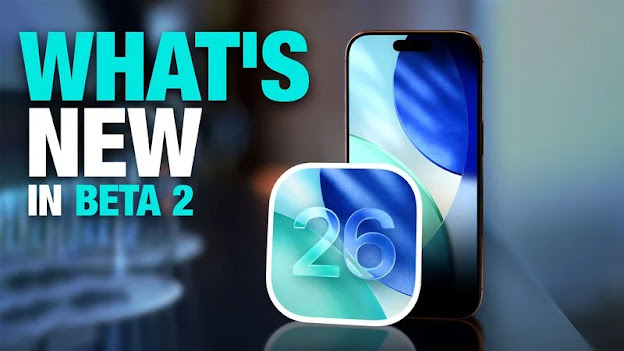


Comments
Post a Comment